Table Display
The OpenHoldem table display is intended to give you a quick visual reference as to what the screen scraper engine is actually seeing on the poker table at any given time. In this screen shot, OpenHoldem is connected to a PokerStars table. But as a beginner you might prefer the ManualMode application to familiarize youself with OpenHoldem.
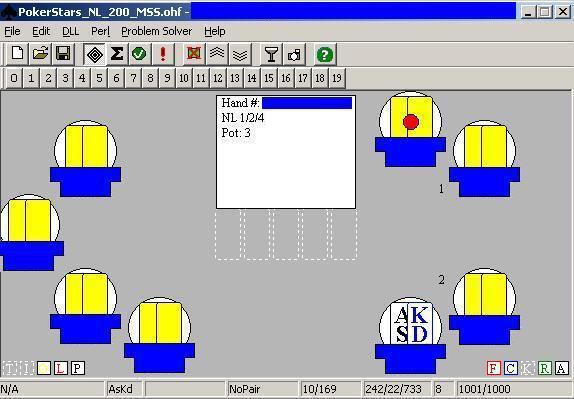
The center information box contains various other information, including the hand number, limit type and limits, ante and current pot value.The table display will show all scraped chairs, i.e as many as specified by the nchairs-symbol in your tablemap. Chair 0 will be displayed at top-right, i.e 1-clock-position. For each chair the following information will be displayed:
- name
- balance
- bet
- cards or cardbacks
- dealerbutton
- sitting in “active” (white circle background) or sitting out “inactive” (grey circle background). Be careful! If you don’t get these regions right in your tablemap the scraper will be smart and optimize some of the more costly and now “superfluous” operations away. Luckily enough recognizing players sitting in or out is usually an easy and reliable colour-transform.
The FCKRA boxes on the bottom right indicate the status of the Fold, Call, Check, Raise and Allin buttons; colored means those buttons are seen as ready to be clicked, and white dotted outlines means they are not seen as ready to be clicked.
Very similar, but not used by every tablemap, are the TIOLP buttons at the bottom left. They display if you can click autopost, sit in, sit out, leave.and prefold.
Document generated by eLyXer 1.2.5 (2013-03-10) on 2014-12-30T00:33:25.531000