Configuration Checks
OpenHoldem will check some parts of your system configuration automatically on start-up to avoid the most common and time-consuming mis-configurations. Some of them (like minimum colour-depth) will always be executed, other can be turned off, if you don’t use certain features.
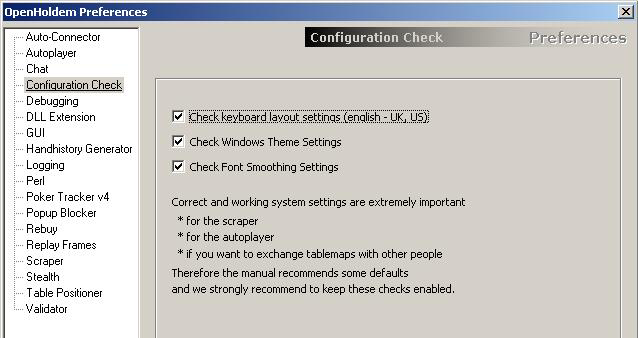
- Check Keyboard Settings: this option will, check for an english keyboard layout. Keyboard settings affect especially the decimal point in numbers and therefore the scraper-engine and the auto-player. If you continue with incorrect settings, OpenHoldem may or may not work as expected. If you are an experienced user with a working setup you may turn this warning off, but if you encounter problems (especially with betsizing) or are a beginner, you should better get your keyboard layout configured the correct way.
- Check Window Theme Settings: this option will check, if the windows theme is set to Windows Classic (Windows 2000 style), as that is the recommended theme and many TableMaps are build using this configuration. If you know exactly, what you do and are able to adapt your TableMaps to other configurations, then you may turn this setting off. However — be aware, that any fancy settings might possibly break the scraper and will reduce your possibility to exchange maps with other users.
- Check Font Smoothing Settings: This option will check, if Font Smoothing is turned off, as recommended. Font Smoothing does display names and numbers slightly more eye-freindly for a human user, but it will render scraping more difficult. If you know exactly what you do you may again turn this option off.
Other Configuration Checks
OpenHoldem does execute various other configuration checks, but part of them can’t be turned off, as they are mandatory settings and the other ones will be triggered automatically.
Mandatory checks
- Mimimum colour depth of 24 bits.
Document generated by eLyXer 1.2.5 (2013-03-10) on 2015-07-27T16:34:33.312000