↓OHReplay
Description
OHReplay is an application for displaying Replay Frames. The nice thing is that OHReplay displays frames exactly as they have been displayed by the casino. That means that once a frame is displayed by OHReplay, you can connect OpenHoldem to that displayed frame just as if you were connecting to the native poker client window. This allows for easy debugging of your Table Map and bot logic while offline.
Familiarizing yourself with OHReplay
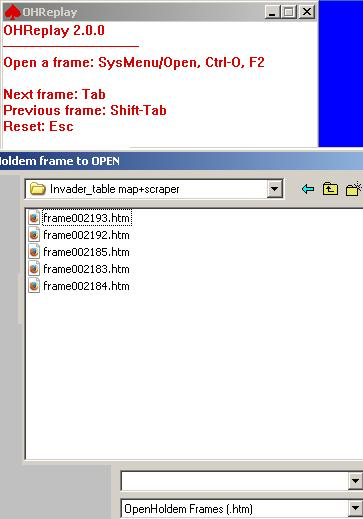
The initial window displayed by OHReplay when it starts up contains all the information you need to know to navigate the program: To open a frame, use the System Menu, the Ctrl-O keystroke combination (that is a capital oh, the letter between N and P), or the F2 key. Any of these choices will open the standard Windows file open dialog, from where you can choose the ↓HTML file of the frame to open. To navigate between frames, use Tab or Shift-Tab to move to the next or previous numerical frame. To return to the initial screen, press Esc.
OHReplay Options
Clicking on the System Menu (red spades symbol) on the OHReplay window will bring up the system context menu. Selecting this entry will bring up the same file open dialog as using F2 or Ctrl-O.