Finding a ↓Table Map
Table maps provide the OpenHoldem game state engine the instructions for deriving the state of the game from the pixels on the screen. These files have the “.tm” extension on them and reside in the “scraper” directory where they get loaded automatically when OpenHoldem starts. The challenge with table maps is that every casino needs its own map. In some cases, you might need different maps for different game flavors. NL vs. FL, SNG vs. Ring, 10-seat vs. Heads-Up, for example.
Maintaining thousands of tablemaps would be a more than full time job, and thus instead we put the power in your hands; we provide Table Map creation tools and testing tools to allow you to be self-sufficient. If you favour a casino is not supported by any other bot or if your casino changes its display slightly you don’t depend on anybody else. “OpenScrape” is the tool that helps you to adapt your tablemap or to create a completely new one if you find a nice new casino or game-type.
Tablemaps for simulators
Poker simulators are an easy starting point for every newbie and a good tool for experienced users to develop and test bot-logic offline. As an additional benefit their interface does not change, so their tablemaps don’t need any updates OpenHoldem comes with a set of tablemaps for some offline simulators. . OpenHoldem ManualMode seems to work out of the box at every system, but some of the others need special settings: e.g. window size or screen resolution. Please see the Readme files for details.
- DDPoker, which is freeware and can be downloaded from http://www.ddpoker.com/
- OpenHoldem ManualMode, which is part of the OpenHoldem package
- PokerAcademy
- PokerSnowie
- PokerTH, which is open-source and can be downloaded from www.pokerth.net/
Downloading the “official” tablemaps
Since version 13 OpenHoldem provides a tablemap-distribution-service for “official” tablemaps. It requires the software: TortoiseSVN that you can get from https://tortoisesvn.net/downloads.html.Once TortoiseSVN is installed you simply execute the batch-script “Update_tablemaps.bat” and the latest tablemaps will be downloaded into your scraper-directory.
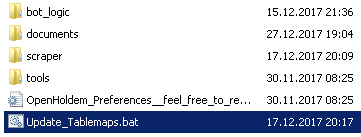
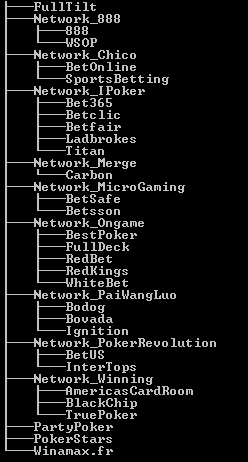
Please don’t get fooled by this screenshot. The initial tablemap-distribution-service might contain some tablemaps less, but soon it will provide some dozen tablemaps for nearly all casinos and game-types. Our generous users make it happen.
Using the “official” tablemaps
All “official” tablemaps have been tested before release. The following setup is recommended if you are a beginner:
- any version of Windows should be OK, though the maps have been tested with Windows 7
- colour-depth of 24 or 32-bit is mandatory
- any screen-resolution should be OK, though the maps have been tested at 1024x768, as this resolution gets supported by nearly all machines.
- turning font-smoothing and clear-type fonts off is recommended. Some tablemaps use “fuzzy fonts” and accept some differences, but other tablemaps require an exact match.
- window-style (size of window-borders and titlebar) should no longer matter nowadays, as OpenHoldem cares only about the client-area of the table and good casinos do the same. If in doubt use the old Windows 2000 classic style.
Furthermore we recommend the following casino settings:
- default table-theme and background-colour, because we want you to configure as less as possible
- either default-size or mini-size (the tablemaps are able to resize the table, but first they have to connect to it)
- avatars turned off
- animatzions turned off
To ease the setup every real-world tablemap comes with two anonymised replay-frames (call them “screen-shots”) that illustrate the correct setup. One replay-frame before connection and resizing, the other one after connection when it is heros turn postflop and some cards and the buttons are visible.
What if my casino is not yet supported?
If the “official” tablemaps do not yet support your favourite casino and gametype then chances are good that you will find a map in our forum at http://www.maxinmontreal.com/
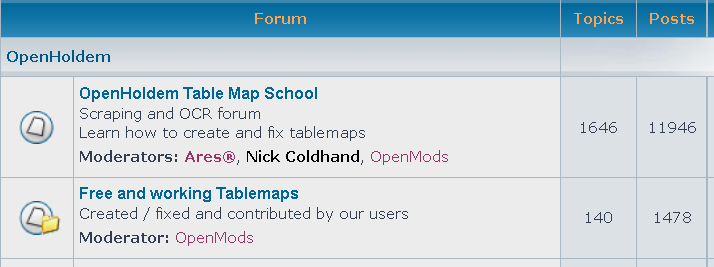
Our users have posted several hundred tablemaps in the forum. Most probably your favourite casino and game-type is already covered. We simply did not yet have the time to test all these maps and make them “official”. If you find a map that makes you happy you can help us:
- test it
- suggest it
- provide two replay-frames, one before connection and one when it is your turn postflop (shoot them with OpenReplayShooter; this tool creates HTML-files without any odentifying info, this makes anonymisation of the frames less work).
What if a tablemap does not work?
Don’t worry. Fixing an existing map is often relative easy. It regularly comes down to adjusting a balance-region by some pixels or selecting a different colour for a font. These little fixes can be done by every dedicated newby. The chapter about tablemapping.explains the finer points in more depth and you will find some help in the tablemap school too.