OpenHoldem Preferences - Popup Blocker
Popup Blocker preferences control if and how OpenHoldem handles any kind of popups. A popup is any kind of. “unexpected” window, i.e anything that is not
- the OpenHoldem GUI
- a MessageBox created by OpenHoldem
- a poker-table that fits to a tablemap in the scraper folder
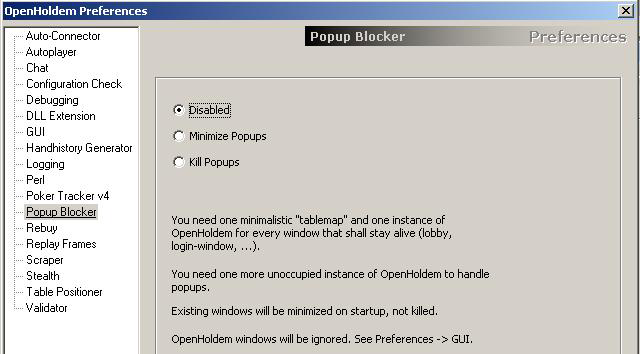
The popup blocker has just three options:
- Diabled: no popup will be closed. Choose this option if you want to handle popups with your hopper or if you are not afraid of any popups
- Minimize popups: any unexpecxted window will be minimized, but noit killed, Choose this option if popups are rare and you want to have a look at potential popups later.
- Kill popups: this will close any unexpected window immediatelly.
The popup-blocker is integrated into the auto-connector-thread, so you need one unoccupied instance of OpenHoldem that tries to connect to new windows if possible or to close everything that doesn’t fit to a tablemap.
Document generated by eLyXer 1.2.5 (2013-03-10) on 2015-01-02T21:53:42.250000