↓Hand Lists
OpenHoldem Hand List Editor
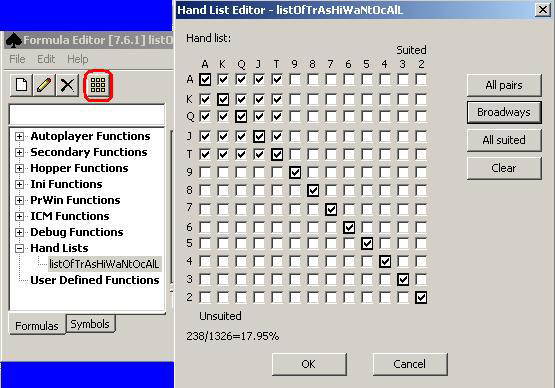
The OpenHoldem Hand List editor is displayed when you click on the “3x3 yellow squares” toolbar button from the Formula Editor window. This provides a graphical interface for defining the Hand Lists as used within OpenHoldem for various symbols and functions. The output of this window is not all that difficult to understand, and if you choose your card pairs here, save your formula, then open the formula in a text editor, you can quite easily see the format used.
On this window, you specify which of your 169 starting hands (hole cards) are included in which Hand List. In the screen shot above, Hand List 7 was selected prior to clicking the “3x3 yellow squares” toolbar button. There is a diagonal group of starting hands running from top left to bottom right and identified with bolded checkboxes. These are the paired starting hands, i.e. AA, KK, JJ, 55. Above this diagonal line are checkboxes for the suited starting hands, i.e. AhKh, 3s2s, Jc7c. Below this diagonal line are checkboxes for the unsuited starting hands, i.e. AhJc, 3d2h.
When the “OK” button is clicked, the starting hand selections you have made are saved to the Hand List you selected.
Using Hand Lists
Hand lists are used by the following calculated symbols, and can be referenced in OH-Script code, or DLL-based logic.
| Symbol | Meaning |
| listXYZ | true if your hand is in the list named listXYZ |
Document generated by eLyXer 1.2.5 (2013-03-10) on 2015-04-03T20:03:29.062000