Verify Installation and Troubleshoot NI-Serial Problems
The NI-Serial Troubleshooting Wizard supports ports only on your local Windows system. It does not test your LabVIEW Real-Time serial ports.
To verify the hardware and software installation and troubleshoot NI-Serial problems, follow these steps to run the Troubleshooting Wizard:
- Launch MAX.
- Select Help»Troubleshooting»NI-Serial Troubleshooting Wizard. The Troubleshooting Wizard tests your serial interface and displays the results as shown below.
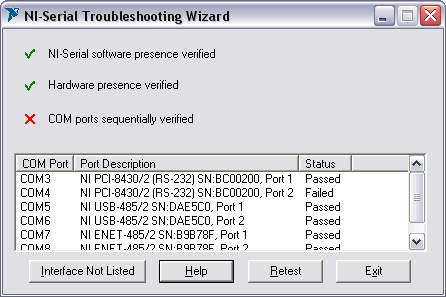
NI-Serial Troubleshooting Wizard
The Troubleshooting Wizard verifies that your serial driver is installed properly, that the configuration of your hardware does not conflict with anything else in your system, and that the serial driver can communicate with your hardware correctly.
To view online help for the Troubleshooting Wizard, click the Help button.