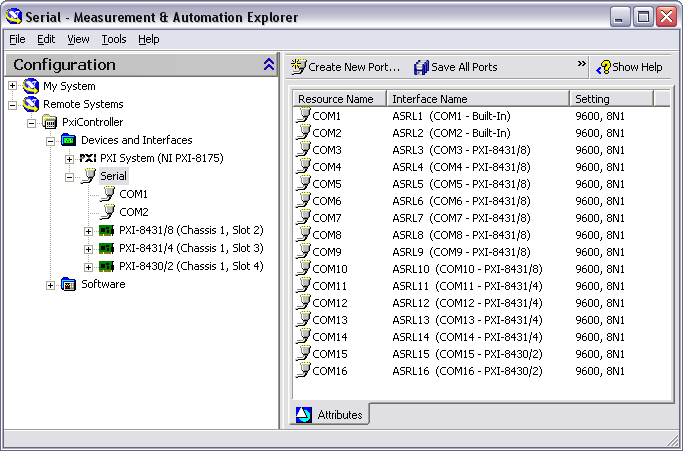How can I determine which type of serial hardware I have installed?
To view the serial hardware installed on your Windows system, complete the following steps:
- Launch MAX.
- Under My System, expand the Devices and Interfaces directory by clicking on the + next to the folder. MAX lists your installed serial hardware under Devices and Interfaces, as shown in the following figure.
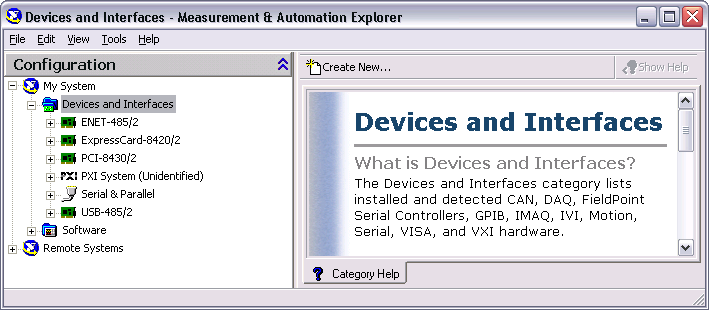
To view the serial hardware installed on your LabVIEW Real-Time controller, complete the following steps:
- Launch MAX.
- Expand Remote Systems by clicking the + next to the folder.
- Find your RT controller in the list and expand it.
- Expand the Devices and Interfaces directory.
- Expand the Serial entry. MAX lists your installed serial hardware under Serial, as shown in the following figure.