PCMCIA Hardware Installation
Before installing your hardware, follow the NI-Serial Software Installation instructions.
To install the PCMCIA serial board in your computer, insert the card into a free PC Card (PCMCIA) socket. The card has no jumpers or switches to set, and you do not need to shut down the system before you insert it.
The following figure shows how to insert a PCMCIA serial card and how to connect the cable.
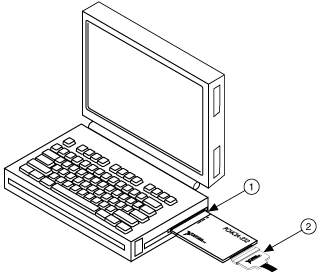
| 1 | PCMCIA Socket |
| 2 | PCMCIA Serial Cable |
Inserting a PCMCIA Serial Card
Windows will automatically detect your hardware.
The serial hardware installation is complete. Continue to Verify the Installation.