How do I force Windows to detect my PCI, PXI, or PCMCIA hardware?
If your serial hardware does not show up in the device manager, Windows did not detect your hardware. To solve this problem, complete the following steps:
- Select Start»Control Panel and double-click the System icon.
- Select the Hardware tab and click the Device Manager button.
- Double-click the Multifunction Adapters icon.
- From the Multifunction adapters list, right-click the National Instruments interface that was not detected, as shown in the following figure. (This example shows a PCI interface.)
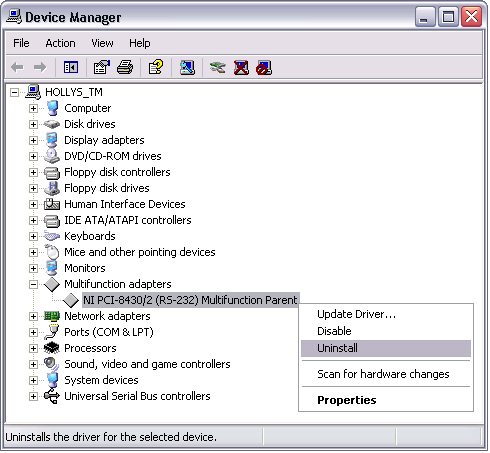
Selecting an Interface to Uninstall
- Choose the Uninstall option.
- In the Confirm Device Removal dialog box, click the OK button to remove the hardware information.
- Click the Scan for Hardware Changes icon at the top of the Device Manager window.
- Windows should automatically detect your hardware.