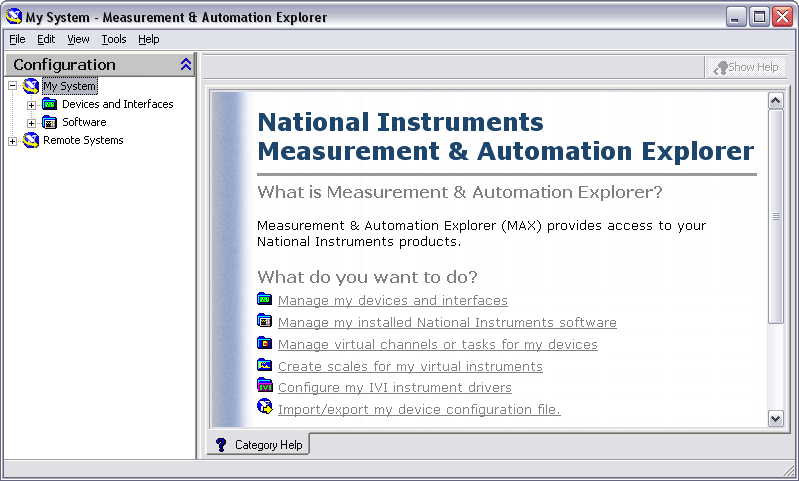Launching MAX
To start MAX, double-click the MAX icon on the desk or select Start»Programs»National Instruments»Measurement & Automation.
On Windows Vista, to make changes to serial port settings, you must launch MAX with administrative privileges. To launch MAX with administrative privileges, right-click the MAX icon on the desktop or the Start menu and select Run as administrator. You must enter an administrative password if you are not an administrator.
When you launch MAX, the following window appears: