Monitor, Record, and Display NI-VISA API Calls
NI-Spy is available only on Windows.
To monitor NI-VISA calls, use NI Spy as follows:
- Launch MAX.
- Expand the Devices and Interfaces directory by clicking the + next to the folder.
- Right-click on your serial interface and select NI Spy from the drop-down menu that appears.
- On the NI Spy toolbar, click the blue arrow button to start a capture.
- Start the NI-VISA application you want to monitor.
NI Spy records and displays all NI-VISA calls, as shown below.
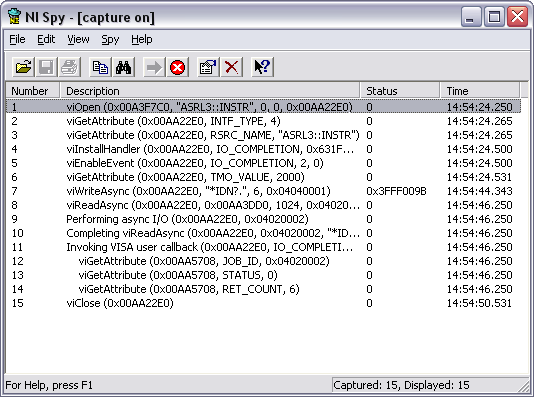
For more information about using NI Spy, select Help»Help Topics in NI Spy.