|
Not applicable for version 4.1.80 onwards |
Select the function Wash Items to track contaminated items into a washing process.
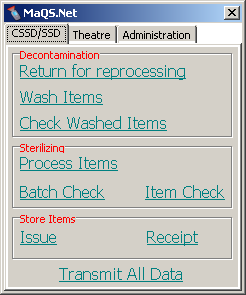
Enter/Scan the Operator ID:

Enter/Scan the washer equipment code/id:

Enter/Scan the particular washing cycle for the washer:

Now enter/scan each item to be washed:

and then click Finished
The scanned data can now be transmitted for processing.
A Batch Report will be generated which has a Batch No. on it. The Batch No. must be used when recording the outcome of the washing process.




