This form makes temporary changes to the instruments in a pack.
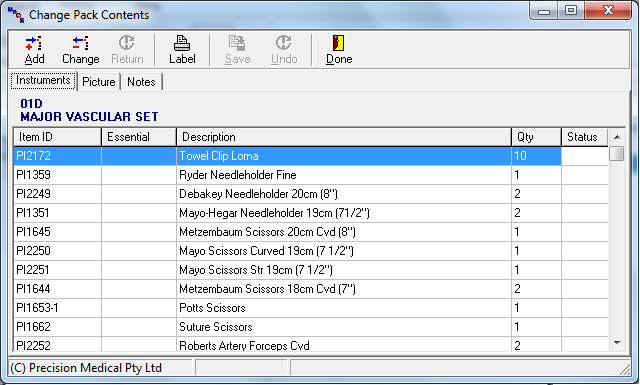
Click the Add button to add an instrument to the pack.
Click the Change button to Remove or Repair an instrument (only tracked instruments can be selected for repair)
The Status column will indicate changes made to the pack.
When the changes have been made, click the Label button to print the label for the pack.
The Return button will be enabled for an instrument that was previously removed.



