A Scanning module is an essential component of the MaQS Application Suite and is either run on a PDA device or a desktop PC:
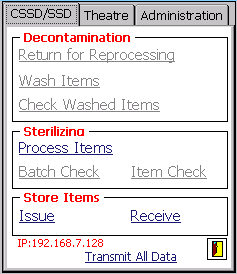
The main menu is divided into three distinct function groups:
|
Some of the functions in CSSD/SSD have been replaced with the new Decontamination module |
CSSD/SSD: used for all process functions within the sterilising department
THEATRE: used to allocate items to a patient or cancel patient items
ADMINISTRATION: used for Stock Take Functions, PDA setup and receiving files.
When the scanning module is run from a PDA device, information can be entered using either the embedded laser scanner or the PDA keyboard.
When run from a desktop PC, information can be entered using either a USB cabled scanner or the keyboard.
When the keyboard is used, either the enter/return key has to be pressed or the OK button clicked on the screen. However, when the laser trigger is used to scan the required data, the enter/return key is done automatically.




