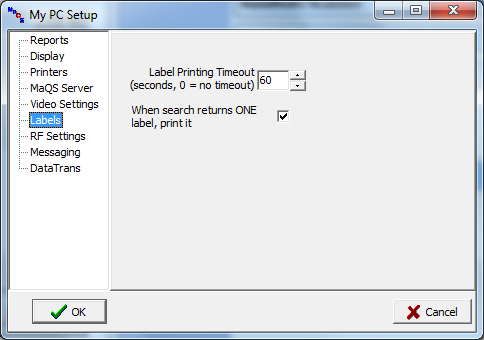When printing single labels, the 'print labels' screen will close if it has been inactive for the time specified here. (Increments are in seconds).
To not use this function set the Label Printing Timeout to '0'
When searching for a pack/set for which a label is required, entering a partial pack id will return all packs that match that partial id. However, if a full pack id is entered and the search only returns one record, elect to print a label for that pack immediately by ticking the checkbox.