The MaQS Client is the main desktop application and is used to:
maintain static data (e.g. operators, equipment, preference cards, store locations)
configure instruments, packs, pre-sterile items and wrappers
generate processing labels
preview and print reports
send and receive messages
The form below can be changed to display shortcuts only.
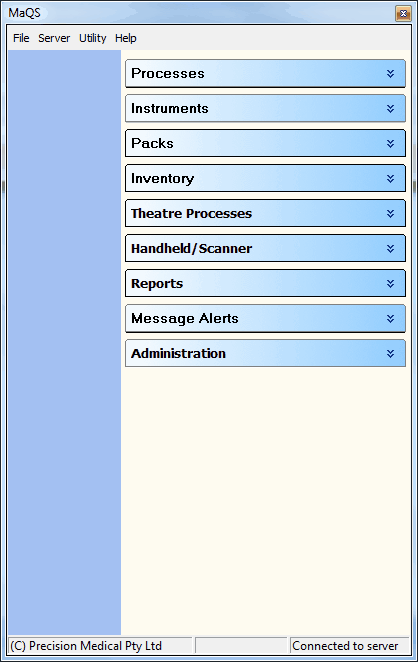
To configure MaQS to work correctly, look at the Getting Started topic.
The MaQS Client has the following menu options.
Cleaning/Decontamination (Allows you to view cleaning instructions)
Packing (Pack assembly screen and printing processing labels)
Sterilising (Desk top scanning for sterilisation cycle)
Instrument Templates (Generic information for each instrument type)
Instruments (All your physical instruments which are linked to a template.
Technical Ratings (Assigned to instrument templates linking processing complexity and cost)
Product Groups (Instrument category linked to a template)
Maintenance Activity Types (List of maintenance for instruments and packs)
Pack Templates (Generic information for each pack type)
Packs (List of all physical packs)
Specialty Groups
Suppliers
Buy-Ins/Pre Sterile Items
Print Store Item Labels
Wrappers
Surgeons
Preference Cards
Cancel Patient Items
Patient Recall
Checking Codes
Return Reasons
Create Lookup Files
Install PDA Software
Inquiry and Reports
Where Is?
Report Builder
New Messages
Received/Sent Messages
Cost Centers/Store Locations
Equipment
Role Management
Operators
System Settings
File
Print Set-up
My PC Set-up
Exit
Utility
Resize Image function
Help
MaQS Help files
Change History
Training & Orientation Link



