Each Surgeon must be recorded in the Surgeon table to allow procedure preferences to be allocated.
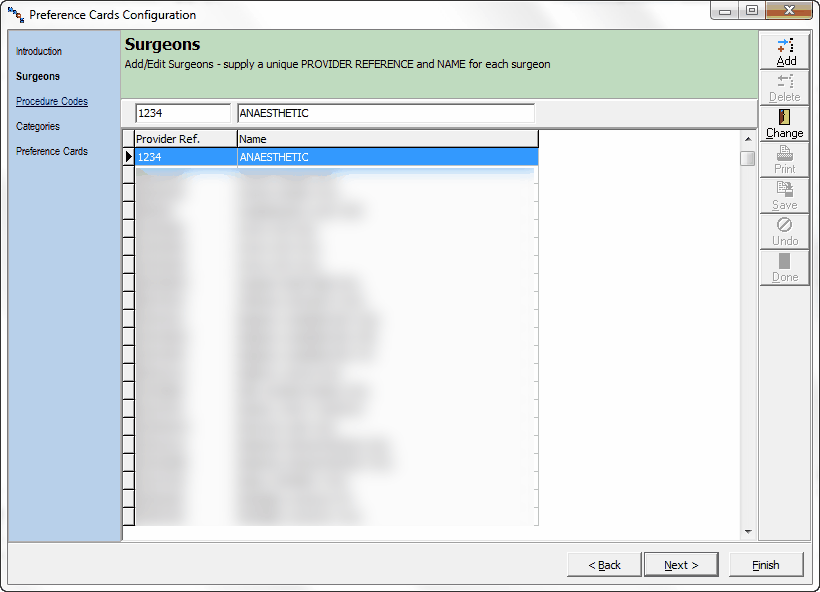
Adding a New Surgeon
1. Select Add, 
2. The Add/Edit surgeon screen will pop up

3. Enter the Surgeon Provider/Id number and Surgeon Name and select OK.
|
Surgeon can be disabled by checking the tick box. Surgeons that are disable will be in red |




