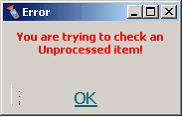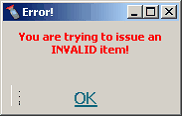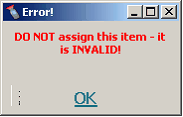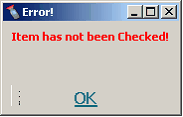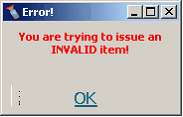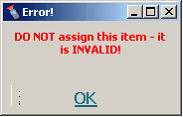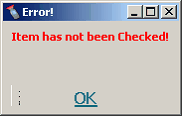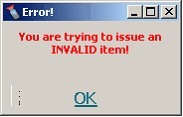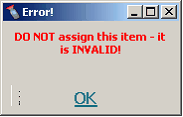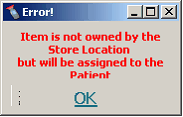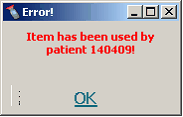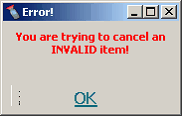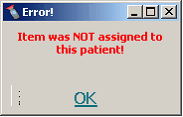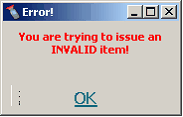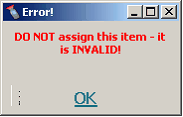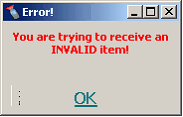When using the scanning module either via desk top scanning or a wireless PDA the following error messages will be shown:
To cancel an error message the  in the top right hand corner or the message screen must be clicked.
in the top right hand corner or the message screen must be clicked.
Error Message |
Cause |
|
Attempting to check an item that has not been recorded as processed. |
|
Attempting to issue an item that has not been recorded as processed. |
|
Attempting to Allocate to a Patient an item has not been recorded as processed. |
|
Attempting to Return an Item for reprocessing when the item has not been recorded as processed. |
|
Attempting to issue a processed item that has not been checked |
|
Attempting to Allocate to a Patient when a processed item has not been checked. |
|
Attempting to Receive an Item for Reprocessing when a processed item has not been checked. |
|
Attempting to issue a processed item that has been checked as defective. |
|
Attempting to Allocate to a Patient a processed item that has been checked as defective |
|
Allocating to a Patient an item that has not been issued or received into the allocating store. |
|
Attempting to Allocate to a Patient, an item that has already been allocated to another patient. |
|
Attempting to Cancel from a Patient, an item that is defective. |
|
Attempting to Cancel from a Patient, an item that has been assigned to another patient. |
|
Attempting to issue from an item that has been Returned as used or defective. |
|
Attempting to Allocate to a Patient, an item that has been received as used or defective |
|
Attempting to Receipt an item that has either been used or is defective. |