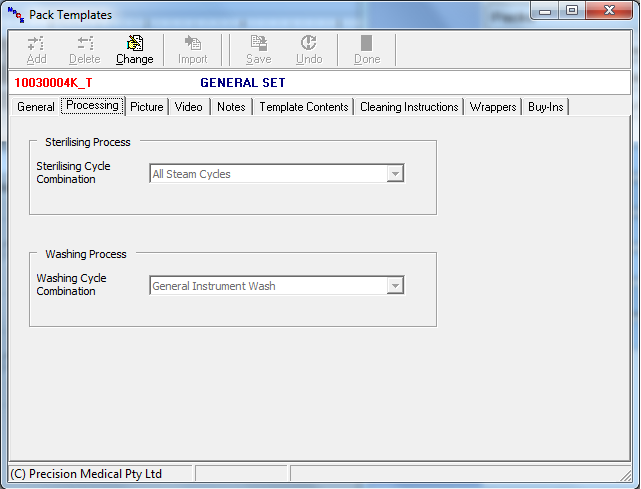This form is used to define how a pack is to be processed ie washed and sterilised. See Equipment to setup process options.
To select a process:
Click Change and select the Sterilising and Washing Cycle Combinations from the drop down boxes Click Save.
The selected process for the template will affect how packs linked to the template are processed. If a pack is scanned into the wrong cycle for either washing or sterilisation, an error message will appear and the scanning suspended.