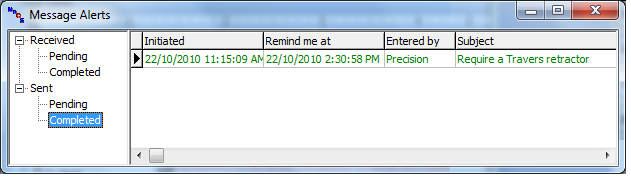Click the Received/Sent menu on the main MaQS screen to see messages sent and received. The Received | Pending link shows outstanding messages and messages not yet due:
Double click any message to open it.
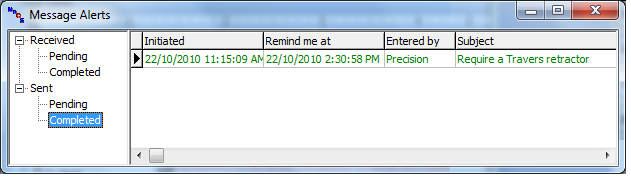
Click the Received/Sent menu on the main MaQS screen to see messages sent and received. The Received | Pending link shows outstanding messages and messages not yet due:
Double click any message to open it.