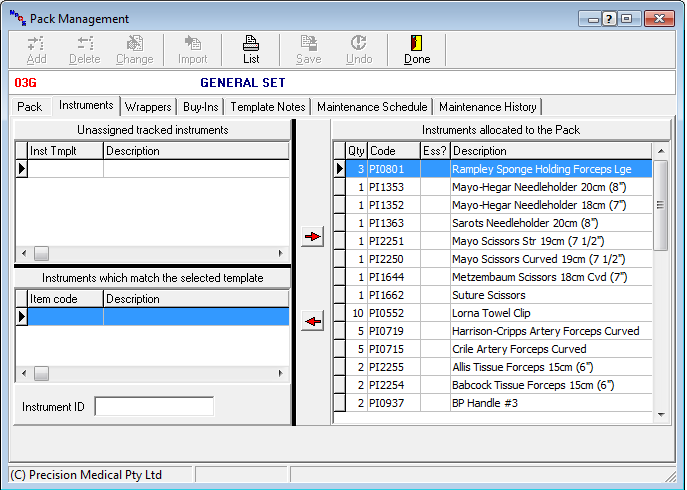When assigning pack instruments, the pack template contents must be completed first.
When the Instrument tab is selected, the form below will be displayed.
Any generic instruments (instruments not uniquely identified) will appear on the right of the screen (already assigned to the pack).
For tracked instruments, select the correct one for the pack from the list on the bottom left of the form. This can be achieved by scanning the selected instrument in the instrument ID field at the bottom of the form. Use the red arrow keys to add or remove instruments. The pack instruments available will be determined by the Pack Template Contents as will the order the instruments are listed in.