To send a New Message, click New Message under the Message Alert menu.
Use the drop down arrow to select the recipient.
Enter the date and time for when the message should be actioned.
Type a subject heading and complete the request under details.
Select OK.
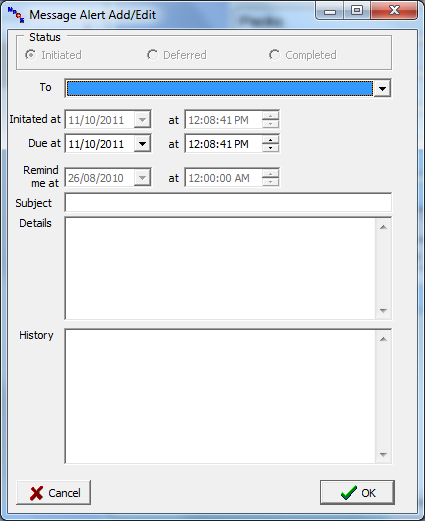
Notification of new/outstanding messages
Within a minute, the recipient PC (which must be running the MaQS client program) will be notified that a message has been received by the appearance of an alert form at the top right hand of their screen, irrespective of when this message is due:




