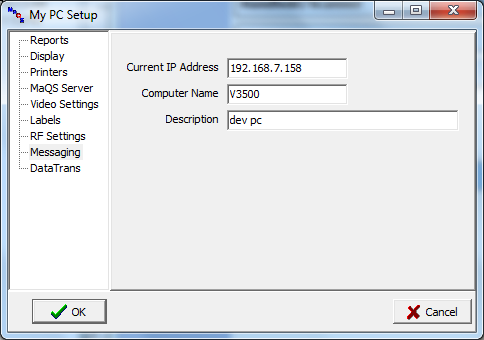To participate in MaQS Messaging go the the 'Messaging' option in My PC Set-up.
The current IP address and computer name of the PC you are on will be shown but the common description for this PC has to be entered.
e.g. CSSD WorkStation 1, CSSD Superviser, Theatre 4, etc.
Once the description is entered select OK.