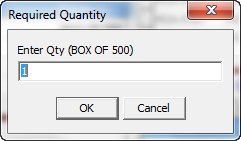A shopping list is customisable list of items for the important or regular ordered items. It allows user to create their own order list for a particular supplier and store location.

Creating a New Shopping List
1. Select ADD, 
2. Fill in the List ID, Store Location & Supplier

Adding items to the Shopping List
1. Search for items using the item code and/or description
2. Double click on item in the upper section
3. Enter the quantity required (in UOM, e.g. below would be 1 of Box of 500)