Replacing Hardcoded Employee Number with Current Instance List Entry
When you automatically generate scripts using tracking information, the scripts will contain the hardcoded field values you typed. To make the script to work with any selected object, you need to replace the hardcoded value with the appropriate identifier.
To replace the hardcoded employee number "A1234" in this line of script with the name of the employee currently selected in the instance list:
SETVALUE("uEmpNo","A1234");
First find out the Visual and Programmatic Identifiers used to identify the employee. Then highlight the hardcoded number "A1234" (including the quotes) in the script, right-click to bring up the pop-up menu, select the Current Instance List Entry option and select the appropriate identifier:
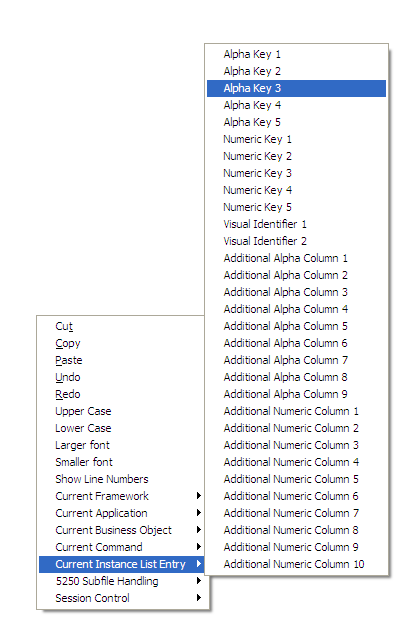
The constant "A1234" is now replaced with the programmatic identifier of the employee number:
SETVALUE("uEmpNo", objListManager.AKey3[0]);