RAMP-TS006 Step 2. Change the Script to Use the Current Instance List Entry
In this step you will change the script that displays the employee details by replacing the hardcoded employee number with the employee number of the currently selected instance list entry.
As you are completing this exercise you may want to refer to Javascript Essentials.
1. Select the FindEmployee junction screen in the screens and scripts list.
2. Expand it to display the script associated with it.
3. Select the script in the list to display its contents:
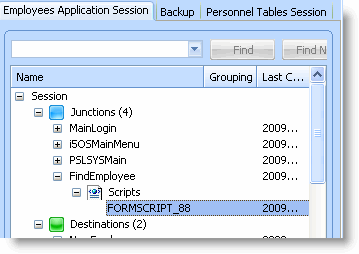
4. Locate this statement in the NAVIGATETO function:
SETVALUE("txtEmpno","A1234");
5. Select the Employee Number and the quotes surrounding it and right-click to bring up the context menu.
6. Select the Current Instance List Entry option in the menu.
7. Select Alpha Key 1 in the submenu:
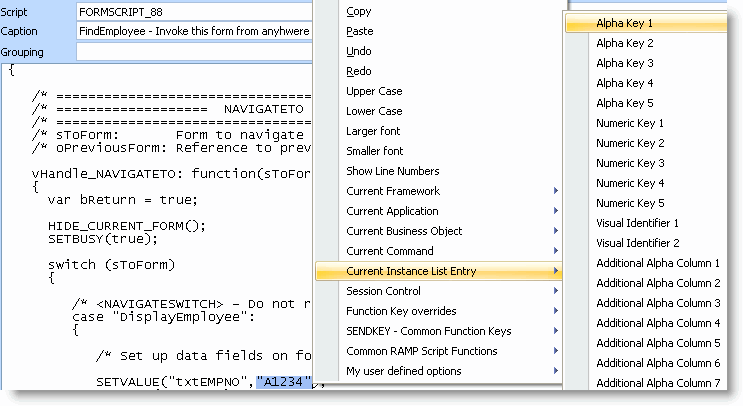
The statement is changed to:
SETVALUE("txtEmpno",objListManager.AKey1[0]);
This special value will contain the identifier of the employee that the end-user has selected in the instance list.
8. Commit the changes to the script by clicking the Commit Changes button:

9. Do a partial save of the RAMP information
10. Display the Framework and select an employee in the instance list.
Notice that the correct details for the selected employee are now shown. If for some reason, you cannot display the employee details correctly, restart the Framework.