RAMP-TSAD02 Step 5. Make the Filter Listen to the Signal
In this step you will add code to the filter to listen for the RAMP_SIGNAL_1 and to display a message showing the signal payload.
1. Open the iiiRMP01 reusable part in the Visual LANSA editor.
2. Locate the EvtRoutine #Com_owner.avEvent event routine.
3. Add this code before the Endcase statement to listen for RAMP_SIGNAL_1 and issue a message with the signal payload:
when '= RAMP_SIGNAL_1'
Use message_box_add ('VLF Filter received signal ' #EventId.Value)
Use message_box_add (' WithAInfo1 =' #AInfo1)
Use message_box_add (' WithAInfo2 =' #AInfo2)
Use message_box_add (' WithAInfo3 =' #AInfo3)
Use message_box_add (' WithAInfo4 =' #AInfo4)
Use message_box_add (' WithAInfo5 =' #AInfo5)
Use message_box_add (' WithNInfo1 =' #NInfo1)
Use message_box_add (' WithNInfo2 =' #NInfo2)
Use message_box_add (' WithNInfo3 =' #NInfo3)
Use message_box_add (' WithNInfo4 =' #NInfo4)
Use message_box_add (' WithNInfo5 =' #NInfo5)
Use MESSAGE_BOX_SHOW
Your code will look like this:
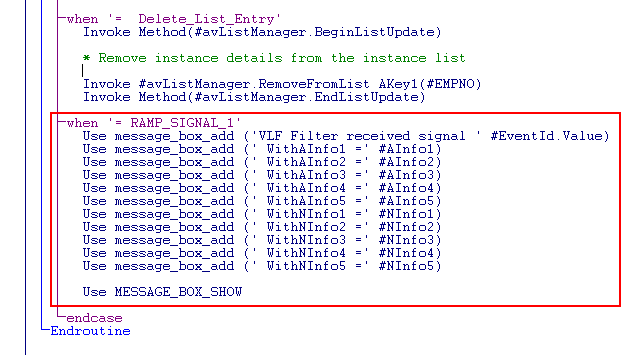
4. Compile the filter.