RAMP-TS002: Rapidly Modernizing Complete Application Segments
You do not have to use RAMP on every single 5250 screen in your application. Often whole application segments are rarely used, and typically these can be snapped into a Framework in a very short time
Understanding when and how to use this approach will impact how long it takes you to complete your RAMP project.
Objectives
- To show you how to quickly modernize parts of your application which are not frequently used.
- To become familiar with the basic steps in RAMPing an application.
- To introduce some key concepts used by RAMP-TS.
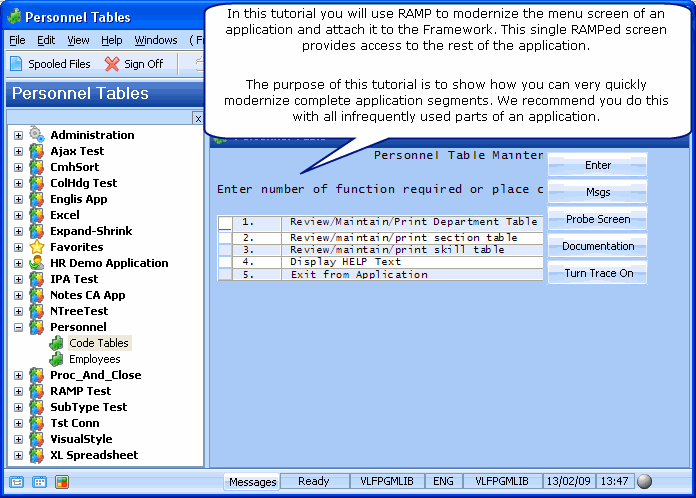
To achieve this objective, you will complete the following steps:
RAMP-TS002 Step 1: Name the Screens
RAMP-TS002 Step 2: Classify the Screens and Track Navigation
RAMP-TS002 Step 3: Remove Cancel and Exit buttons
RAMP-TS002 Step 4: Snap the Application into the Framework
Before You Begin
You need to have your RAMP system set up, for more information see Installation and Configuration.
In order to complete this tutorial, you must have completed the following: