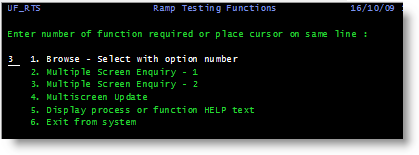RAMP-TSAD06 Step 2. Name the Screens
In this step you will use RAMP Tools name the process menu and the four screens.
If you do not understand how to do this you should stop doing this tutorial and complete one of the core tutorials instead.
1. On the System i Main menu enter this command:
lansa run uf_rts partition(dem)
2. Name the screens:
| Screen | Name You Should Use |
|
RAMP Testing Functions menu |
UF_RTS Also name the option field txtOption. If you are completing this tutorial in a classroom setting, you will need to select option 3 in the RAMP Testing Functions menu to bring up the correct screens:
|
|
Request "Key" Screen |
UFRTS03_R1 Also name the employee number field used in navigation as txtEmpNo |
|
Display "Data" Screen 1 |
UFRTS03_D1 |
|
Display "Data" Screen 2 |
UFRTS03_D2 |
|
Display "Data" Screen 3 |
UFRTS03_D3 |