If You Have Used RAMP-NL, Read This
If you start up a Framework that is already using RAMP-NL, it will continue to use RAMP-NL. So to get started with RAMP-TS you need to start with a Framework that has no RAMP-NL details associated with it.
This means that the easiest way to get started with RAMP-TS is to:
- Start VLF using the Latest Shipped Demonstration System (lastshipped.xml file) so you are using a default configuration.
- You also need to ensure there is only one server defined and set it type “LANSA iSeries + RAMP TS”.
- Remove any existing RAMP-NL server definitions.
- Ensure the existing vf_sy001_nodes.xml file is renamed or removed.
- Ensure you are using a unique set of XML file names to store your framework details in (on the Framework -> Properties -> Framework Details tab).
- Use the “Save As” option to save this Framework with a different name.
When you have successfully configured to use RAMP TS, when opening the RAMP Tools you should see this:
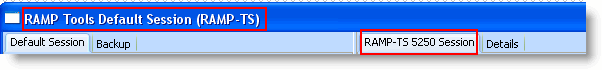
To understand more, see How is a Framework associated with RAMP-TS or RAMP-NL?.