RAMP-TSAD06 Step 1. A Multiple 5250 Screen Scenario
This tutorial uses a classic four screen 5250 Key -> Data inquiry sequence as its main scenario.
However, the Data part is too much to fit onto a single 5250 screen, so it has been spread across three 5250 screens like this:
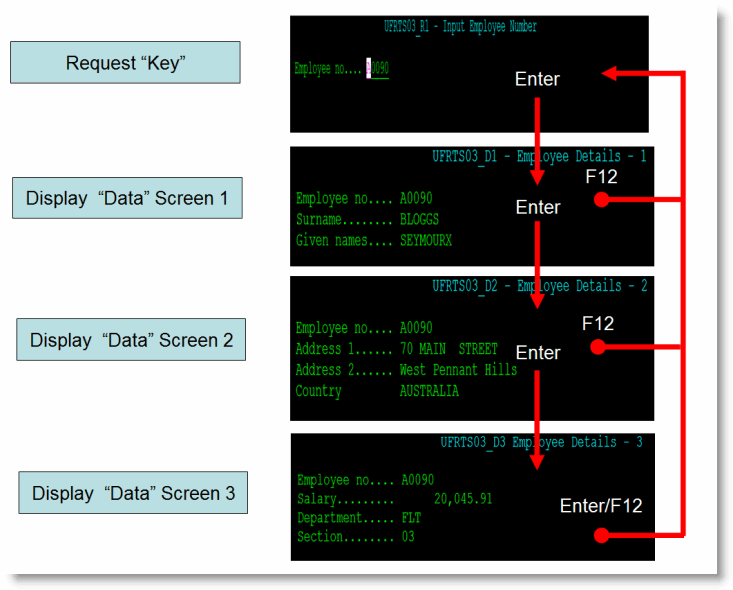
These sample screens do not have much information on them. This is a deliberate choice to avoid blurring the objective of this tutorial.
You need to imagine that each of the 5250 "data" screens is packed full of information which is usually why it has been split across three 5250 screens.
Note how the function keys Enter and F12 have been used to perform classic 5250 style navigation. Also note that if you are on Data Screen 3, you cannot return to Data Screen 2 without going via the Request screen again. A minor design flaw which could possibly be quite irritating to people who use this 5250 application all the time.
If you are completing this tutorial as part of classroom training, the function for the displayed LANSA 5250 screen will exist in your system in process UF_RTS, function UFRTS03.
If you are completing this tutorial as self-study, note that the source code is available in a function named UFRTS03 which can be found in RAMP-TSAD06 Appendix: Function UFRTS03. It is recommended that you create a 5250 LANSA process named UF_RTS, and in it a RDML function named UFRTS03 to which you copy the code. Then check the process and the function into your 5250 server so you can try out these scenarios in detail.