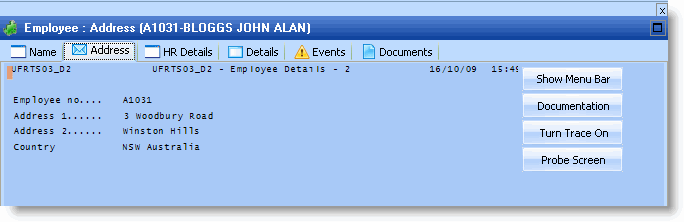RAMP-TSAD06 Step 6. Review and Alter Buttons and Function Keys
All the 5250 function keys are related to navigation activities and you have replaced all the navigation with something better. The 5250 Enter to go forward, and F12 to Cancel, operations are largely nonsensical in a windows application.
For example: You do not "cancel" an inquiry about the Address of employee A0090, you simply move on to what you want to do next – display the Name details of employee A0070 (say). You should strive to achieve this in your modernization project because it makes your application more familiar and comfortable to people who are used to the Windows interface.
1. In RAMP-Tools change destination screens UFRTS03_D1, UFRTS03_D2 and UFRTS03_D3 so that no function keys or buttons are enabled.
2. Do a partial save.
3. In the Framework, display another employee. Only the design-time buttons are now shown: