RAMP-TS006 Step 1. Snap a Basic Inquiry Screen into the Framework
In this step you will snap in the Browse/Maintain Employee Details and Skills File screen to the Framework and test it.
1. In the RAMP Tools window, select the DisplayEmployee destination screen in the Screen and Script List.
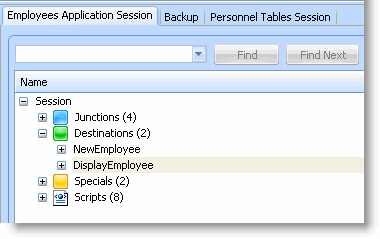
2. In the DisplayEmployee details, snap the screen into the Details command handler of the Employees business object:
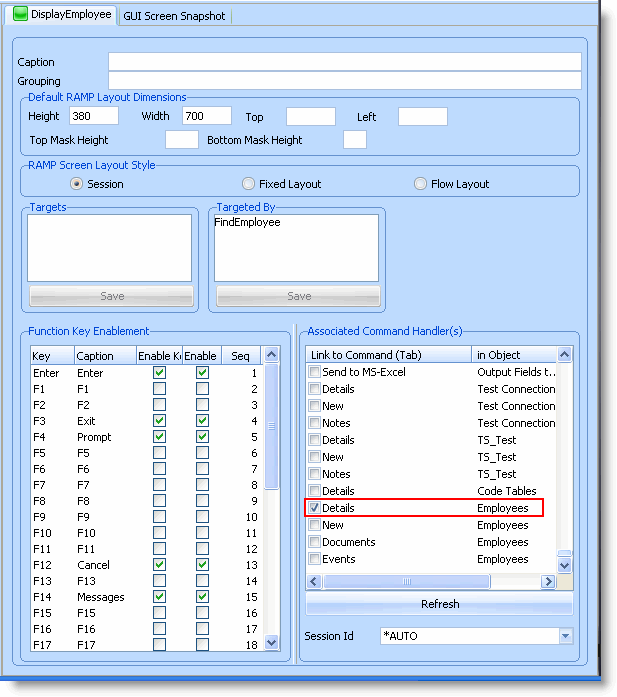
3. Do a partial save.
4. Display the Framework and select an employee from the instance list to test the command handler:
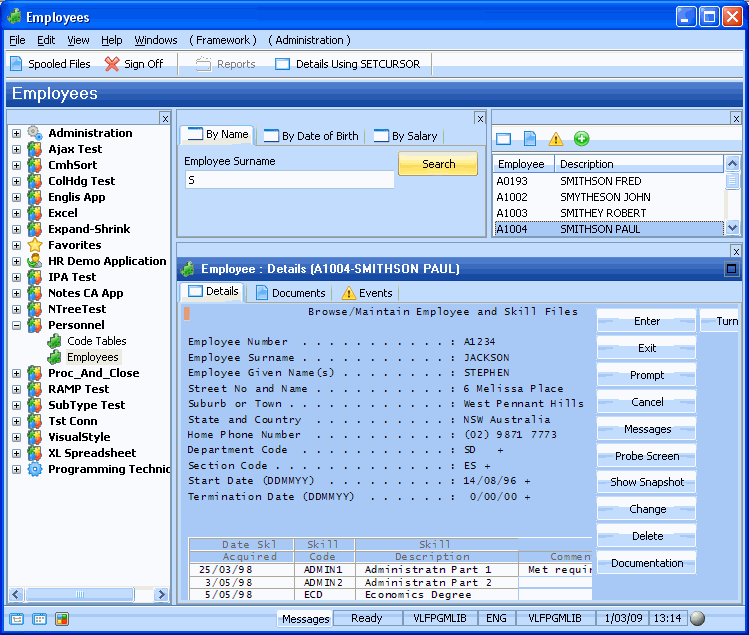
If you have correctly named and classified the screens and tracked the navigation, the Browse/Maintain Employee and Skill Files screen is now functional in the Framework.
However, notice that if you select an employee in the instance list, this change is not reflected in the command handler. This is because the script which was generated to display the screen has recorded the employee number you used when tracking the screens.