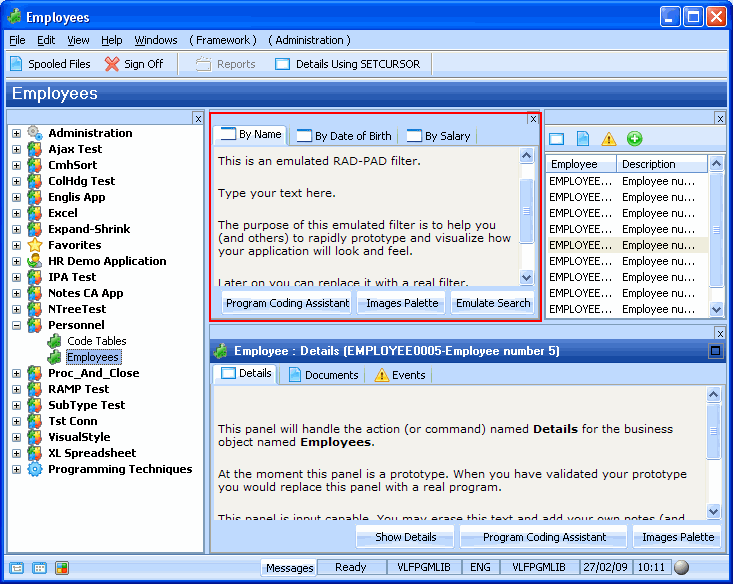RAMP-TS001 Step 4: Prototype End-User's Access to Employee Information
In this step you prototype different ways the employee information can be accessed by creating filters.
You need to provide prototype filters that search the data in various ways that your end users might find useful (regardless of what logical files are defined) in order to elicit their input of how they would like to retrieve employee information.
This step is critical in modernizing your application in a way that will add value to the end users.
1. Double-click the Employees business object to bring up its properties.
2. Display the Filters tab.
3. Use the New button to create two more filters.
4. Make the caption of the first filter By Name.
5. Make the caption of the other filters By Date of Birth and By Salary.
6. Close the Employee properties.
The filters for Employee are now visible: