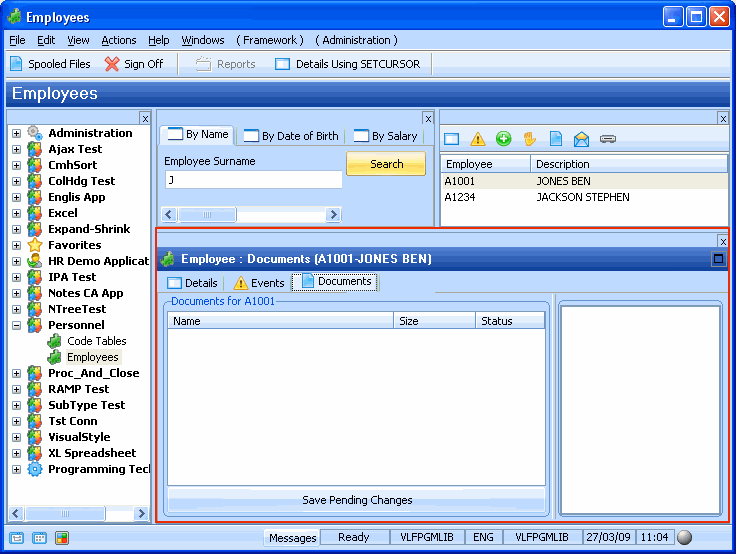RAMP-TS011 Step 1. Snapping in the DX_DOCS Command Handler
In this step you will snap the shipped Documents command handler DX_DOCS to the Employees business object.
1. In the Framework window double-click the Employees business object to display its properties.
2. Display the Commands Enabled tab.
3. Specify DX_DOCS as the command handler for the Documents command:
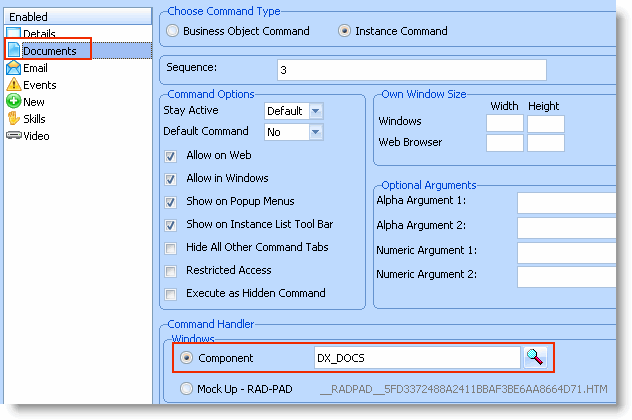
4. Close the properties of the Employees business object.
5. Select an employee in the instance list and display the Documents tab. The shipped documents command handler is snapped in and usable: