Getting Started > PMT Fluorescence Ratio Signals
WinFluor supports the recording and display of photomultiplier-tube detected, analogue fluorescence ratio signals produced by the Cairn Research Modular Photometry System.
The Cairn Photometry system uses a high speed, spinning filter wheel to rapidly alternate between two fluorescence excitation wavelengths (340 and 380 nm in the case of fura ratio imaging), a photomultiplier to detect the fluorescence emissions and an analogue sample and hold system to demultiplex the alternating wavelengths and provide a pair of continuous 340 and 380 nm analogue emission signals.
To set up WinFluor to use an attached Cairn fluorescence measurement system make the following system connections:
PMT 340 nm signal -> AI0
PMT 380 nm signal -> AI1
and select Setup->Camera/System Setup
to display the Camera/System Setup dialog box then choose the Analog Inputs & Amplifiers page.
Set No. Channels In Use = 4 and enter names (340 and 380) and scale factors for channels 0 and 1 as shown.
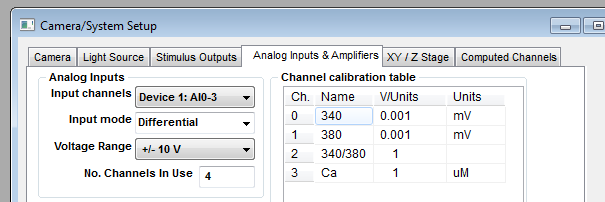
Then select the Computed Channels page and configure the PMT Fluorescence Ratio settings.
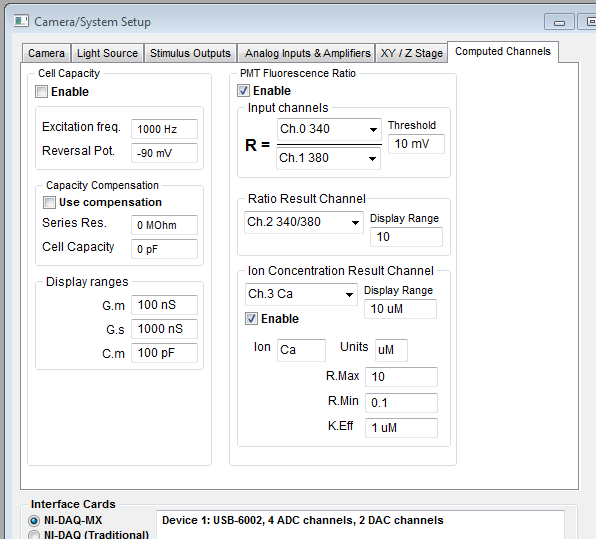
Enabling Ratio Calculations: Tick the PMT Fluorescence Ratio Enable option to enable the on-line fluorescence ratio calculation.
Input Channels: Select channel Ch.0 as the numerator and Ch.1 as the denominator of the input channel R ratio.
Ratio Computation Threshold: Set the signal level which both numerator and denominator must exceed before a ratio is computed in the Threshold box.
Ratio Results Channel: Select Ch.2 as the Ratio Results Channel (the analogue signal channel into which the calculate ratio is stored) and define the upper limit of the ratio display in the Display Range box.
Ion Concentration Results Channel: Tick the Enable option if an ion concentration channel is to be computed, select Ch.3 as the results channels and define the upper limit of the ratio display in the Display Range box.
Ion Concentration Calibration: Enter the name of the ion being monitored in the Ion box (e.g. Ca) and the units (um) in the Units box. Enter the maximum and minimum fluorescence ratios obtained at zero and high concentrations of the ion in the R.Max and R.Min boxes and the effective binding coefficient in the K.Eff box.