Viewing/Measuring Recorded Images > Ion Binding Equations
The parameters for up to 10 ratiometric ion binding equations can be entered and stored using the Ion Binding Equations setup dialog box. To enter/edit an equation, select
SetupIon binding equations
To display the setup box.
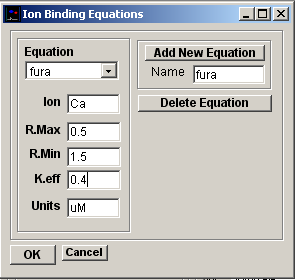
To add a new equation:
1. Enter the name of the ion-binding fluorophore in the Name box and click the Add New Equation button.
2. Enter the name of the binding ion in the Ion box.
3. Enter the maximum fluorescence intensity ratio achieved at high concentrations of the binding ion in the R.Max box.
4. Enter the minimum fluorescence intensity ratio achieved at high concentrations of the binding ion in the R.Min box.
5. Enter the effective binding coefficient for the ion in the K.Eff box.
6. Enter the units to be used to express ionic concentration (e.g. nM, uM, mM, M) in the Units box.
7. Click the OK button to save the equation.
Equations stored within the program can be displayed/edited by selecting the required equation from the Equation list and if necessary modifying any of the parameters. A selected equation can be deleted by clicking the Delete Equation button.