Recording > Images + Signals > Excitation Light Control
The application of fluorescence excitation light is handled by the group of controls on the Excitation Light page.
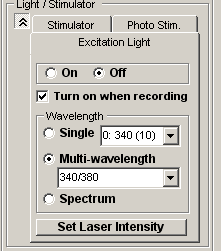
On/Off
The On and Off buttons turn the fluorescence excitation light on and off.
Turn on when recording
Select the Turn on when recording option if you wish excitation light to be turned on at the beginning and off at the end of recording.
Wavelength
Select the Single option to apply a single wavelength, selected from one of the 10 available wavelengths listed below. (The list of available wavelengths is defined in the excitation wavelengths table in the Light Source Setup dialog box.)
Select the Multi-wavelength option to acquire multiple (2-9) wavelength image series, using the sequence of 2-9 wavelengths from in the excitation wavelengths table defined. (The wavelength sequence is defined in the excitation wavelengths table in the Light Source Setup dialog box.)
Select Spectrum to acquire a spectral series of images with the excitation wavelength being stepped over a defined range of wavelengths. (The spectral range is defined in the excitation wavelengths table in the Light Source Setup dialog box.)
Select Set Laser Intensity to set the intensity of a laser source light source (this option currently only applies to the Optoscan + Lasers TIRF light source option.)