niScope Send Software Trigger Edge
Sends the selected trigger to the digitizer. If you called niScope Configure Trigger Software, call this VI when you want the reference trigger to occur. You can also call this VI to override a misused edge, digital, or hysteresis reference trigger. If you have configured an Acquisition Arm Source, an Arm Reference Trigger Source, or an Advance Trigger Source, call this VI when you want to send the corresponding trigger to the digitizer.
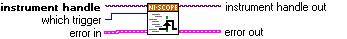
 |
instrument handle identifies a particular instrument session. | ||||||
 |
which trigger specifies the type of trigger to send to the digitizer
Defined ValuesStart Trigger |
||||||
 |
error in describes error conditions that occur before this VI runs. The default input of this cluster is no error. If an error already occurred, this VI returns the value of error in in error out. The VI runs normally only if no incoming error exists. Otherwise, the VI passes the error in value to error out. The error in cluster contains the following parameters:
| ||||||
 |
instrument handle out has the same value as the instrument handle. | ||||||
 |
error out contains error information. If error in indicates that an error occurred before this VI or function ran, error out contains the same error information. Otherwise, it describes the error status that this VI or function produces.
|





