niScope Configure Trigger Output
Configures the digitizer to generate a signal pulse that other digitizers can detect when configured for digital triggering.
 |
Notes For Traditional NI-DAQ devices, exported signals are still present in the route after the session is closed.
You must clear the route before closing the session, or call niScope_reset.
To clear the route, call this function again and route None to the line that you had exported.
For example, if you originally called this function with the trigger event Stop Trigger
routed to the trigger output RTSI 0, you would call this function again with None routed to RTSI 0 to clear the route.
For NI-DAQmx devices, closing the session clears the routes. However, if you want to clear the routes before closing the session, call this VI again, routing the Stop Trigger to None. |
This VI is obsolete. Consider using niScope Export Signal instead.
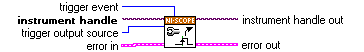
 |
trigger event specifies the condition in which this device will generate a digital pulse.
Refer to Trigger Output Event for more information. |
||||||
 |
instrument handle identifies a particular instrument session. | ||||||
 |
trigger output source specifies the hardware signal line on which the digital pulse is generated.
Default Value: No event (none) Defined ValuesNone |
||||||
 |
error in describes error conditions that occur before this VI runs. The default input of this cluster is no error. If an error already occurred, this VI returns the value of error in in error out. The VI runs normally only if no incoming error exists. Otherwise, the VI passes the error in value to error out. The error in cluster contains the following parameters:
| ||||||
 |
instrument handle out has the same value as the instrument handle. | ||||||
 |
error out contains error information. If error in indicates that an error occurred before this VI or function ran, error out contains the same error information. Otherwise, it describes the error status that this VI or function produces.
|





