niScope Reset With Defaults
Resets the device to the default state and applies any initial default settings from the IVI Configuration Store. This VI uses default parameters to do a software reset on the device The changes are not immediately committed to hardware.
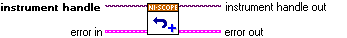
 |
instrument handle identifies a particular instrument session. | ||||||
 |
error in describes error conditions that occur before this VI runs. The default input of this cluster is no error. If an error already occurred, this VI returns the value of error in in error out. The VI runs normally only if no incoming error exists. Otherwise, the VI passes the error in value to error out. The error in cluster contains the following parameters:
| ||||||
 |
instrument handle out has the same value as the instrument handle. | ||||||
 |
error out contains error information. If error in indicates that an error occurred before this VI or function ran, error out contains the same error information. Otherwise, it describes the error status that this VI or function produces.
|





