niScope Auto Setup
Automatically configures the digitizer. Details
When you call this VI, the digitizer senses the input signal and automatically configures many of the instrument settings. If a signal is detected on a channel, the driver chooses the smallest available vertical range that is larger than the signal range. For example, if the signal is a 1.2 Vpk-pk sine wave, and the device supports 1 V and 2 V vertical ranges, the driver will choose the 2 V vertical range for that channel.
If no signal is found on any analog input channel, a warning is returned and all channels are enabled. A channel is considered to have a signal present if the signal is at least 10% of the smallest vertical range available for that channel.
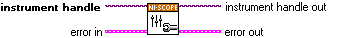
 |
instrument handle identifies a particular instrument session. | ||||||
 |
error in describes error conditions that occur before this VI runs. The default input of this cluster is no error. If an error already occurred, this VI returns the value of error in in error out. The VI runs normally only if no incoming error exists. Otherwise, the VI passes the error in value to error out. The error in cluster contains the following parameters:
| ||||||
 |
instrument handle out has the same value as the instrument handle. | ||||||
 |
error out contains error information. If error in indicates that an error occurred before this VI or function ran, error out contains the same error information. Otherwise, it describes the error status that this VI or function produces.
|
Details
The following settings are changed by this VI:
| General | |
|---|---|
| Acquisition mode | Normal |
| Reference clock | Internal |
| Vertical | |
| Vertical coupling | AC (DC for NI 5621) |
| Vertical bandwidth | Full |
| Vertical range | Changed by auto setup |
| Vertical offset | 0 V |
| Probe attenuation | Unchanged by auto setup |
| Input impedance | Unchanged by auto setup |
| Horizontal | |
| Sample rate | Changed by auto setup |
| Min record length | Changed by auto setup |
| Enforce realtime | True |
| Number of Records | Changed to 1 |
| Triggering | |
| Trigger mode | Edge if signal present, otherwise immediate |
| Trigger channel | Lowest numbered channel with a signal present |
| Trigger slope | Positive |
| Trigger coupling | DC |
| Reference position | 50% |
| Trigger level | 50% of signal on trigger channel |
| Trigger delay | 0 |
| Trigger holdoff | 0 |
| Trigger output | None |





