niScope Configure Chan Characteristics
Configures the properties that control the electrical characteristics of the channel. These properties are the input impedance and the bandwidth.
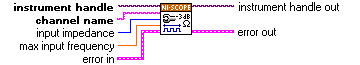
 |
instrument handle identifies a particular instrument session. | ||||||
 |
channel name is the channel to configure. For more information, refer to Channel String Syntax. | ||||||
 |
input impedance is the input impedance for the channel.
Default Value:1 mega ohm Defined Values 1 mega ohm 50 ohms |
||||||
 |
max input frequency specifies the bandwidth of the channel at which the input circuitry attenuates the signal by 3 dB.
Pass 0 for this value to use the hardware default bandwidth. Pass –1 for this value to achieve full bandwidth. Default Value: 0.00 Hz | ||||||
 |
error in describes error conditions that occur before this VI runs. The default input of this cluster is no error. If an error already occurred, this VI returns the value of error in in error out. The VI runs normally only if no incoming error exists. Otherwise, the VI passes the error in value to error out. The error in cluster contains the following parameters:
| ||||||
 |
instrument handle out has the same value as the instrument handle. | ||||||
 |
error out contains error information. If error in indicates that an error occurred before this VI or function ran, error out contains the same error information. Otherwise, it describes the error status that this VI or function produces.
|




