niScope Configure Equalization Filter Coefficients
Configures the custom coefficients for the equalization FIR filter on the device. This filter is designed to compensate the input signal for artifacts introduced to the signal outside of the digitizer. Because this filter is a generic FIR filter, any coefficients are valid. Coefficient values should be between +1 and -1.
 |
Note This VI can be used only with high-speed digitizers that support onboard signal processing (OSP). |
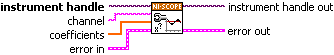
 |
instrument handle identifies a particular instrument session. | ||||||
 |
channel name is the channel on which to configure the filter. For more information, refer to Channel String Syntax. | ||||||
 | coefficients are the custom coefficients for the equalization FIR filter on the device. These coefficients should be between +1 and –1. You can obtain the number of coefficients from the Equalization Num Coefficients property. The Equalization Filter Enabled property must be set to TRUE to enable the filter. | ||||||
 |
error in describes error conditions that occur before this VI runs. The default input of this cluster is no error. If an error already occurred, this VI returns the value of error in in error out. The VI runs normally only if no incoming error exists. Otherwise, the VI passes the error in value to error out. The error in cluster contains the following parameters:
| ||||||
 |
instrument handle out has the same value as the instrument handle. | ||||||
 |
error out contains error information. If error in indicates that an error occurred before this VI or function ran, error out contains the same error information. Otherwise, it describes the error status that this VI or function produces.
|




