niScope Cal Self Calibrate
Self-calibrates most NI digitizers, including all SMC-based devices and most Traditional NI-DAQ (Legacy) devices.
For SMC-based devices, if the self-calibration is performed successfully in a regular session, the calibration constants are immediately stored in the self-calibration area of the EEPROM. If the self-calibration is performed in an external calibration session, the calibration constants take effect immediately for the duration of the session. However, they are not stored in the EEPROM until niScope Cal End is called with action set to Store Calibration and no errors occur.
 |
Note To verify that your digitizer supports self-calibration, refer to Features Supported by Device. |
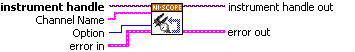
 |
instrument handle identifies a particular instrument session. | ||||||
 |
Channel Name is the channel to calibrate. For more information, refer to Channel String Syntax. | ||||||
 |
Option allows you to self-calibrate all channels or
restore the external calibration.
Defined Values Self-Calibrate All Channels (Default) |
||||||
 |
error in describes error conditions that occur before this VI runs. The default input of this cluster is no error. If an error already occurred, this VI returns the value of error in in error out. The VI runs normally only if no incoming error exists. Otherwise, the VI passes the error in value to error out. The error in cluster contains the following parameters:
| ||||||
 |
instrument handle out has the same value as the instrument handle. | ||||||
 |
error out contains error information. If error in indicates that an error occurred before this VI or function ran, error out contains the same error information. Otherwise, it describes the error status that this VI or function produces.
|



