niScope Fetch Measurement (poly)
Obtains a waveform from the digitizer and returns the specified measurement.
Refer to Using Fetch VIs for more information.
Many of the measurements use the low-, mid-, and high-reference levels. You configure the low, mid, and high references by using a property with Measurement Chan Based Low Ref, Measurement Chan Based Mid Ref, and Measurement Chan Based High Ref to set each channel differently.
Use the pull-down menu to select an instance of this VI.
Measurement Cluster
Obtains a waveform from the digitizer and returns the specified measurement array for a single channel and record as a cluster along with timing data.
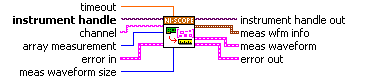
 |
timeout is the time (in seconds) to wait for the data to be acquired; use 0 for this parameter to tell NI-SCOPE to fetch whatever is currently available. | ||||||||||
 |
instrument handle identifies a particular instrument session. | ||||||||||
 |
channel is the channel from which to acquire data. For more information, refer to Channel String Syntax. | ||||||||||
 |
array measurement is the measurement to perform.
Refer to Array Measurements for more information. |
||||||||||
 |
error in describes error conditions that occur before this VI runs. The default input of this cluster is no error. If an error already occurred, this VI returns the value of error in in error out. The VI runs normally only if no incoming error exists. Otherwise, the VI passes the error in value to error out. The error in cluster contains the following parameters:
| ||||||||||
 |
meas waveform size is the maximum number of samples returned in the measurement waveform array for each waveform
measurement.
Default Value: –1 (returns all available samples)
|
||||||||||
 |
instrument handle out has the same value as the instrument handle. | ||||||||||
 |
meas wfm info contains all the timing and scaling information about the waveform.
| ||||||||||
 |
meas waveform returns a single record for single channel as a cluster for wiring to a graph, including the timing information.
| ||||||||||
 |
error out contains error information. If error in indicates that an error occurred before this VI or function ran, error out contains the same error information. Otherwise, it describes the error status that this VI or function produces.
|
Measurement 1D DBL
Obtains a waveform from the digitizer and returns the specified measurement voltage data for a single channel and record.
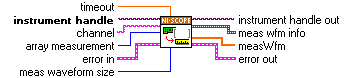
 |
timeout is the time (in seconds) to wait for the data to be acquired; use 0 for this parameter to tell NI-SCOPE to fetch whatever is currently available. | ||||||||||
 |
instrument handle identifies a particular instrument session. | ||||||||||
 |
channel is the channel from which to acquire data. For more information, refer to Channel String Syntax. | ||||||||||
 |
array measurement is the measurement to perform.
Refer to Array Measurements for more information. |
||||||||||
 |
error in describes error conditions that occur before this VI runs. The default input of this cluster is no error. If an error already occurred, this VI returns the value of error in in error out. The VI runs normally only if no incoming error exists. Otherwise, the VI passes the error in value to error out. The error in cluster contains the following parameters:
| ||||||||||
 |
meas waveform size is the maximum number of samples returned in the measurement waveform array for each waveform
measurement.
Default Value: –1 (returns all available samples)
|
||||||||||
 |
instrument handle out has the same value as the instrument handle. | ||||||||||
 |
meas wfm info contains all the timing and scaling information about the waveform.
| ||||||||||
 |
measWfm returns a one-dimensional array of data for one waveform. | ||||||||||
 |
error out contains error information. If error in indicates that an error occurred before this VI or function ran, error out contains the same error information. Otherwise, it describes the error status that this VI or function produces.
|
Measurement 1D Cluster
Obtains a waveform from the digitizer and returns the specified array measurement for multiple channels and records as a cluster.
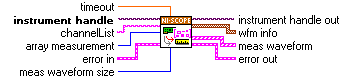
 |
timeout is the time (in seconds) to wait for the data to be acquired; use 0 for this parameter to tell NI-SCOPE to fetch whatever is currently available. | ||||||||||||
 |
instrument handle identifies a particular instrument session. | ||||||||||||
 |
channelList is the channel from which to acquire data. For more information, refer to Channel String Syntax.
Default Value: 0 |
||||||||||||
 |
array measurement is the measurement to perform.
Refer to Array Measurements for more information. |
||||||||||||
 |
error in describes error conditions that occur before this VI runs. The default input of this cluster is no error. If an error already occurred, this VI returns the value of error in in error out. The VI runs normally only if no incoming error exists. Otherwise, the VI passes the error in value to error out. The error in cluster contains the following parameters:
| ||||||||||||
 |
meas waveform size is the maximum number of samples returned in the measurement waveform array for each waveform
measurement.
Default Value: –1 (returns all available samples)
|
||||||||||||
 |
instrument handle out has the same value as the instrument handle. | ||||||||||||
 |
wfm info is an array of clusters. Each waveform in the output array has some corresponding information.
| ||||||||||||
 |
meas waveform returns an array of clusters for wiring to a graph, including the timing information.
If you specify a channel list, NI-SCOPE returns the waveforms in the list order. NI-SCOPE returns these records sequentially, so all record 0 waveforms are first. For example, with a two-channel list, you would have the following index values:
index 0 = record 0, channel 0
| ||||||||||||
 |
error out contains error information. If error in indicates that an error occurred before this VI or function ran, error out contains the same error information. Otherwise, it describes the error status that this VI or function produces.
|
Measurement 2D DBL
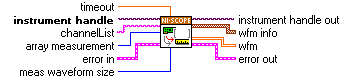
 |
timeout is the time (in seconds) to wait for the data to be acquired; use 0 for this parameter to tell NI-SCOPE to fetch whatever is currently available. | ||||||||||||
 |
instrument handle identifies a particular instrument session. | ||||||||||||
 |
channelList is the channel from which to acquire data. For more information, refer to Channel String Syntax.
Default Value: 0 |
||||||||||||
 |
array measurement is the measurement to perform.
Refer to Array Measurements for more information. |
||||||||||||
 |
error in describes error conditions that occur before this VI runs. The default input of this cluster is no error. If an error already occurred, this VI returns the value of error in in error out. The VI runs normally only if no incoming error exists. Otherwise, the VI passes the error in value to error out. The error in cluster contains the following parameters:
| ||||||||||||
 |
meas waveform size is the maximum number of samples returned in the measurement waveform array for each waveform
measurement.
Default Value: –1 (returns all available samples)
|
||||||||||||
 |
instrument handle out has the same value as the instrument handle. | ||||||||||||
 |
wfm info is an array of clusters. Each waveform in the output array has some corresponding information.
| ||||||||||||
 |
wfm is an array of waveforms; that is, a two-dimensional array. This output can be wired directly to the LabVIEW waveform graph, but each waveform is plotted without timing information.
The 2D array includes waveforms from multiple channels, records, and acquisition types. For example, if the acquisition type is normal, there is one waveform per channel per record. If you call the fetch function during a normal acquisition with the channel string "0,1" and the record number set to –1, the order of the output is: record 0, channel 0
The order of the channels is the order specified by the channelList parameter. |
||||||||||||
 |
error out contains error information. If error in indicates that an error occurred before this VI or function ran, error out contains the same error information. Otherwise, it describes the error status that this VI or function produces.
|
Statistics Cluster
Obtains a waveform measurement and returns the measurement value for a single channel and record. Specify a particular measurement type, such as rise time, frequency, or voltage peak-to-peak. The waveform on which the digitizer calculates the waveform measurement is from an acquisition that you previously initiated. The statistics for the specified measurement are also returned, where the statistics are updated once every acquisition when the specified measurement is fetched by any of the Fetch/Read measurement VIs.
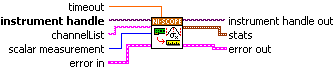
 |
timeout is the time (in seconds) to wait for the data to be acquired; use 0 for this parameter to tell NI-SCOPE to fetch whatever is currently available. | ||||||||||||
 |
instrument handle identifies a particular instrument session. | ||||||||||||
 |
channelList is the channel from which to acquire data. For more information, refer to Channel String Syntax.
Default Value: 0 |
||||||||||||
 |
scalar measurement is the measurement to perform on the waveform read from the digitizer.
Refer to the list of scalar measurements available for more information. |
||||||||||||
 |
error in describes error conditions that occur before this VI runs. The default input of this cluster is no error. If an error already occurred, this VI returns the value of error in in error out. The VI runs normally only if no incoming error exists. Otherwise, the VI passes the error in value to error out. The error in cluster contains the following parameters:
| ||||||||||||
 |
instrument handle out has the same value as the instrument handle. | ||||||||||||
 |
stats contains the resulting measurement data.
| ||||||||||||
 |
error out contains error information. If error in indicates that an error occurred before this VI or function ran, error out contains the same error information. Otherwise, it describes the error status that this VI or function produces.
|
Statistics 1D Cluster
Obtains a waveform measurement and returns the measurement value for multiple channel and multiple record acquisitions. Specify a particular measurement type, such as rise time, frequency, or voltage peak-to-peak. The waveform on which the digitizer calculates the waveform measurement is from an acquisition that you previously initiated. The statistics for the specified measurement are also returned, where the statistics are updated once every acquisition when the specified measurement is fetched by any of the Fetch/Read waveform measurement VIs.
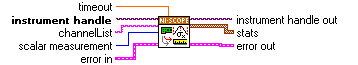
 |
timeout is the time (in seconds) to wait for the data to be acquired; use 0 for this parameter to tell NI-SCOPE to fetch whatever is currently available. | ||||||
 |
instrument handle identifies a particular instrument session. | ||||||
 |
channelList is the channel from which to acquire data. For more information, refer to Channel String Syntax.
Default Value: 0 |
||||||
 |
scalar measurement is the measurement to perform on the waveform read from the digitizer.
Refer to the list of scalar measurements available for more information. |
||||||
 |
error in describes error conditions that occur before this VI runs. The default input of this cluster is no error. If an error already occurred, this VI returns the value of error in in error out. The VI runs normally only if no incoming error exists. Otherwise, the VI passes the error in value to error out. The error in cluster contains the following parameters:
| ||||||
 |
instrument handle out has the same value as the instrument handle. | ||||||
 |
stats is an array of clusters with scalar measurement results and statistics.
The array of clusters includes waveforms from multiple channels, records, and acquisition types. For example, if the acquisition type is normal there is one waveform per channel per record. If you call the multi fetch measurement function during a normal acquisition with the channelList string "0,1", the order of the results output is:
statistics for record 0, channel 0, The order of the channels is the order specified by the channelList parameter. |
||||||
 |
error out contains error information. If error in indicates that an error occurred before this VI or function ran, error out contains the same error information. Otherwise, it describes the error status that this VI or function produces.
|
Measurement Scalar DBL
Obtains a waveform from the digitizer and returns the specified measurement voltage data for a single channel and record.
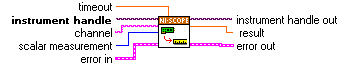
 |
timeout is the time (in seconds) to wait for the data to be acquired; use 0 for this parameter to tell NI-SCOPE to fetch whatever is currently available. | ||||||
 |
instrument handle identifies a particular instrument session. | ||||||
 |
channel is the channel from which to acquire data. For more information, refer to Channel String Syntax. | ||||||
 |
scalar measurement is the measurement to perform on the waveform read from the digitizer.
Refer to the list of scalar measurements available for more information. |
||||||
 |
error in describes error conditions that occur before this VI runs. The default input of this cluster is no error. If an error already occurred, this VI returns the value of error in in error out. The VI runs normally only if no incoming error exists. Otherwise, the VI passes the error in value to error out. The error in cluster contains the following parameters:
| ||||||
 |
meas waveform size is the maximum number of samples returned in the measurement waveform array for each waveform
measurement.
Default Value: –1 (returns all available samples)
|
||||||
 |
instrument handle out has the same value as the instrument handle. | ||||||
 |
result contains the measurement acquired. | ||||||
 |
error out contains error information. If error in indicates that an error occurred before this VI or function ran, error out contains the same error information. Otherwise, it describes the error status that this VI or function produces.
|
Measurement Scalar 1D DBL
Fetches a waveform from the digitizer and performs the specified waveform measurement. Use this function for multiple channel and multiple record acquisitions.
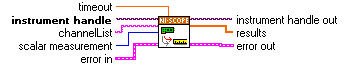
 |
timeout is the time (in seconds) to wait for the data to be acquired; use 0 for this parameter to tell NI-SCOPE to fetch whatever is currently available. | ||||||
 |
instrument handle identifies a particular instrument session. | ||||||
 |
channelList is the channel from which to acquire data. For more information, refer to Channel String Syntax.
Default Value: 0 |
||||||
 |
scalar measurement is the measurement to perform on the waveform read from the digitizer.
Refer to the list of scalar measurements available for more information. |
||||||
 |
error in describes error conditions that occur before this VI runs. The default input of this cluster is no error. If an error already occurred, this VI returns the value of error in in error out. The VI runs normally only if no incoming error exists. Otherwise, the VI passes the error in value to error out. The error in cluster contains the following parameters:
| ||||||
 |
instrument handle out has the same value as the instrument handle. | ||||||
 |
results contains the measurements acquired as a one-dimensional array; if you specify a channel list, NI-SCOPE returns the waveforms in the list order. NI-SCOPE returns these records sequentially, so all record 0 waveforms are first.
For example, with a two-channel list, you would have the following index values: index 0 = record 0, channel 0 |
||||||
 |
error out contains error information. If error in indicates that an error occurred before this VI or function ran, error out contains the same error information. Otherwise, it describes the error status that this VI or function produces.
|




