niScope Error Message
Takes the error code returned by NI-SCOPE VIs and returns the interpretation as a user-readable string. VI_NULL can be passed as the instrument handle, which is useful to interpret errors if niScope Initialize has failed.
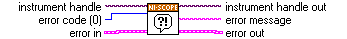
 |
instrument handle identifies a particular instrument session. | ||||||
 |
error code is the status code returned by any NI-SCOPE VI. | ||||||
 |
error in describes error conditions that occur before this VI runs. The default input of this cluster is no error. If an error already occurred, this VI returns the value of error in in error out. The VI runs normally only if no incoming error exists. Otherwise, the VI passes the error in value to error out. The error in cluster contains the following parameters:
| ||||||
 |
instrument handle out has the same value as the instrument handle. | ||||||
 |
error message returns the interpreted error code as a user-readable string. | ||||||
 |
error out contains error information. If error in indicates that an error occurred before this VI or function ran, error out contains the same error information. Otherwise, it describes the error status that this VI or function produces.
|



