niScope Cal Start
Opens an external calibration session and produces a calibration session handle that is required by the external calibration VIs. All other calibration VIs, such as verification and fetch VIs, work with both a calibration session and a session handle obtained from niScope Initialize. Acceptable session handles are documented for each VI in the manual calibration procedure document for each device.
By default, the calibration password for SMC-based devices is "NI"; the default password for all other digitizers is an empty string. The password is stored in the EEPROM as an array of four characters. Nonprintable characters are allowed, but the array is padded with NULLs after the first NULL is found. This padding allows strings of less than four characters to be legal passwords. The password is verified against the password stored in the EEPROM. You can change the password from the default by calling niScope Cal Change Password.
Only one session handle can be obtained at a time, and every session started with this VI must be closed by calling niScope Cal End. If you fail to close the session, you must unload the niScope_32.dll by closing your application or application development environment (ADE) before you can open another session.
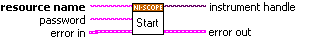
 |
resource name specifies the device name assigned by Measurement & Automation Explorer (MAX).
Examples
For Traditional NI-DAQ devices, the syntax is DAQ::n, where n is the device number assigned by MAX, as shown in Example 1. For NI-DAQmx devices, the syntax is just the device name specified in MAX, as shown in Example 2. Typical default names for NI-DAQmx devices in MAX are Dev1 or PXI1Slot1. You can rename an NI-DAQmx device by right-clicking on he name in MAX and entering a new name. An alternative syntax for NI-DAQmx devices consists of DAQ::NI-DAQmx device name, as shown in Example 3. This naming convention allows for the use of an NI-DAQmx device in an application that was originally designed for a Traditional NI-DAQ device. For example, if the application expects DAQ::1, you can rename the NI-DAQmx device to 1 in MAX and pass in DAQ::1 for the resource name, as shown in Example 4. If you use the DAQ::n syntax and an NI-DAQmx device name already exists with that same name, the NI-DAQmx device is matched first. You can also pass in the name of an IVI logical name or an IVI virtual name configured with the IVI Configuration utility, as shown in Example 5. A logical name identifies a particular virtual instrument. A virtual name identifies a specific device and specifies the initial settings for the session.
|
||||||||||||||||||||
 |
password is the password that must match the password in the EEPROM to produce a valid calibration session. The default password for most digitizers is the empty string , " ". The default password for SMC-based devices is "NI". | ||||||||||||||||||||
 |
error in describes error conditions that occur before this VI runs. The default input of this cluster is no error. If an error already occurred, this VI returns the value of error in in error out. The VI runs normally only if no incoming error exists. Otherwise, the VI passes the error in value to error out. The error in cluster contains the following parameters:
| ||||||||||||||||||||
 |
instrument handle identifies a particular instrument session. | ||||||||||||||||||||
 |
error out contains error information. If error in indicates that an error occurred before this VI or function ran, error out contains the same error information. Otherwise, it describes the error status that this VI or function produces.
|





