niScope Configure Vertical
Configures the most commonly configured properties of the digitizer vertical subsystem, such as the range, offset, coupling, probe attenuation, and the channel name.
 | Note Some features are not supported by all digitizers. Refer to Features Supported by Device for more information. |
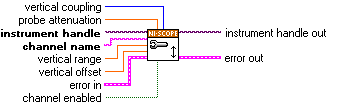
 |
vertical coupling specifies how to couple the input signal. When input coupling changes, the input stage takes a finite amount of time to settle. | ||||||
 |
probe attenuation specifies the probe attenuation for the input channel.
Default Value: 1 |
||||||
 |
instrument handle identifies a particular instrument session. | ||||||
 |
channel name is the channel to configure. For more information, refer to Channel String Syntax. | ||||||
 |
vertical range specifies the absolute value of the input range for a channel.
For example, to acquire a sine wave that spans between –5 and +5 V, set the vertical range to 10.0 V. |
||||||
 |
vertical offset specifies the location of the center of the range with respect to ground.
For example, to acquire a sine wave that spans between 0.0 and 10.0 V, set this property to 5.0 V. |
||||||
 |
error in describes error conditions that occur before this VI runs. The default input of this cluster is no error. If an error already occurred, this VI returns the value of error in in error out. The VI runs normally only if no incoming error exists. Otherwise, the VI passes the error in value to error out. The error in cluster contains the following parameters:
| ||||||
 |
channel enabled specifies whether the channel is enabled for acquisition.
Default Value: TRUE |
||||||
 |
instrument handle out has the same value as the instrument handle. | ||||||
 |
error out contains error information. If error in indicates that an error occurred before this VI or function ran, error out contains the same error information. Otherwise, it describes the error status that this VI or function produces.
|


